How to download Free Fire in PC- How to download free fire in computer- How to download free fire in Laptop:-
Hello Friends today I will tell you about how to download free fire in pc it doesn’t matter its computer or laptop you can download as well as play free fire in both and a most important thing is that you can easily control it though your keyboard you can also download other mobile games in your computer/ laptop with this trick like:-
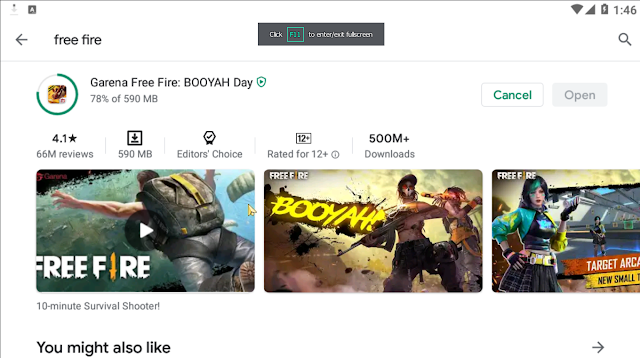 |
| How to download Free Fire in PC |
Clash of clans
Boom beach
Free fire
Mini militia
Call of duty
And many other games available in playstore.
Now before downloading free fire you need to know its criteria first because everything has its own criteria.
What criteria are there to download free fire in computer/ laptop
· You need at least 4 GB ram storage in your computer/ laptop
· Graphic card is not necessary
· Al least Intel i3 needed in your computer/ laptop
· Memu emulator software needed
 |
| How to download Free Fire in PC |
What is emulator:-
An emulator is a medium which allows you to run another operating system in your computer through which you can download and use another software or pps in your computer and you can also connect them you’re your keyboard to use the easily and smoothly there are many emulator available in internet for windows, lynx, Mac as well as other operating system some emulators are paid and some are free at that time
I am tell you about a free emulator through which you can download free fire and other android games in your pc ( computer/ laptop ) and also connect them with your keyboard to run the smoothly its my personnel experience to play mobile games with memu emulator in laptop they run smoothly as well as I have connected the with my keyboard I can also play may games like free fire, mini militia and granny to without graphic card, and they also run smoothly.
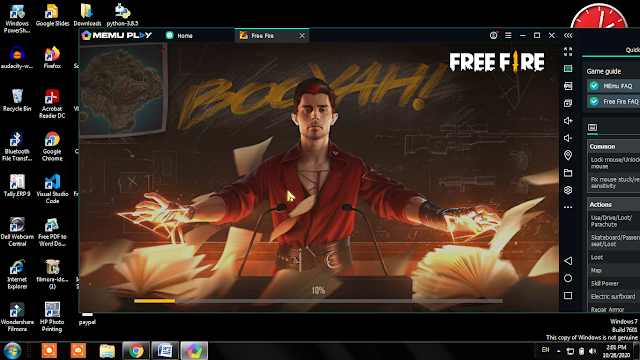 |
|
How to download Free Fire in PC |
How to download memu emulator in your computer/ laptop
To download memu emulator you need to follow simple steps:-
· Go to Google chrome or other chrome and search form memu emulator.
· Now click official website of memu emulator
· Now click on download option
· It will download in your computer/ laptop now you need to run that program
How to Run memu emulator program:-
To run memu emulator you need to follow the simple steps:-
· Go to download
· Now double tap on memu emulator
· Now wait some time
· After some time a popup came you need to click on accept after reading its terms and conditions
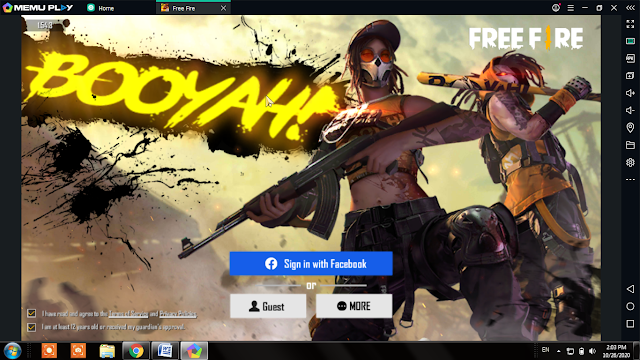 |
| How to download Free Fire in PC |
· Now click on install to download it
· It is of nearly 455 MB you need to wait till it get install
· Now open it after install
After following these steps you need to download free fire in it.
How to download free fire in memu emulator-
· You can see may apps after opening memu emulator
· These apps are advertisements you need to directly click on playstore
· Now you have to signup playstore with gmail you can also create gmail in playstore
· Now you have search for free fire in search bar of playstore
· Now click on install to free fire
· After it get installed you can see it in memu emulator screen
· Now you need to connect free fire with your keyboard
 |
| How to download Free Fire in PC |
How to connect free fire with your keyboard:-
To connect free fire with your keyboard you need to follow the simple steps:-
· Open free fire in you memu emulator
· Now tap on setting
· Go to game setting and open controls
· Now click on customize
· Now you can see all the controls of free fire
· Now click on keyboard option shown in memu emulator
· Now adjust keys like joystick n move button of free fire
· And click on a button as shown in memu emulator
· now click on other options and set keys on every option
· you can set keys on every option by tapping key in your keyboard
