How to start coding with python for beginners:-
Hello friends today I will tell you about how to start coding with python for beginners but before learning coding you have to get ready for practical because without practical you will be unable to understand any more so before learning how to start coding with python for beginners you have to download some of them which are free to use and you can start practices on it. So lets began with the topic how to start coding with python for beginners.
 |
| how to start coding with python for beginners |
How to start coding with python for beginners:-
You have to download python first and to download python you need to follow the simple steps:-
· Search for “download python” in any browser
· Now click on the first website
· You can see a download option is available for windows you have to click on it.
· Now go to downloads and search for python
· You have to double click on it
 |
| how to start coding with python for beginners |
· You have to allow by clicking on the option of add python 3.7 to PATH
· Now click on customize installation because we have to download python in our C drive
· You have to allow all options and click on next
· Now you have to allow the following options only
ü Install for all users
ü Associate files with python ( requires the py launcher )
ü Add python to environment variables
ü Recompile standard Library
 |
| how to start coding with python for beginners |
·Now you have to click on browse and then this pc and make a new folder in C drive and name it Python37 and click on ok
· Now click on Install and wait for some time.
· Now right click on start menu and open windows power shell admin
· If you don’t have windows power shell then you can open command to open command you have to go to start and search for cmd
· Now you have to type python and press enter so that your python interpreter get launched
· Now you have to type ” exit() “ and press enter
· Now try to write pip in it and press on enter
· Now you can see a bulky output and there will be no error
· Now you have to close it
 |
| how to start coding with python for beginners |
Now Download pycharm:-
To download pycharm you have to follow the simple steps:-
· You have to search for pychram download in any chrome browser
· Click on first website shown in results
· Now you can see two versons of pycharm one is community version and second one is professional version
· You have to download the community version and community version is also free
· If you download professional version you can use it for a month as a free trial but after that it will expire automatically and you have to pay to renew it
· You have to click on download in community version.
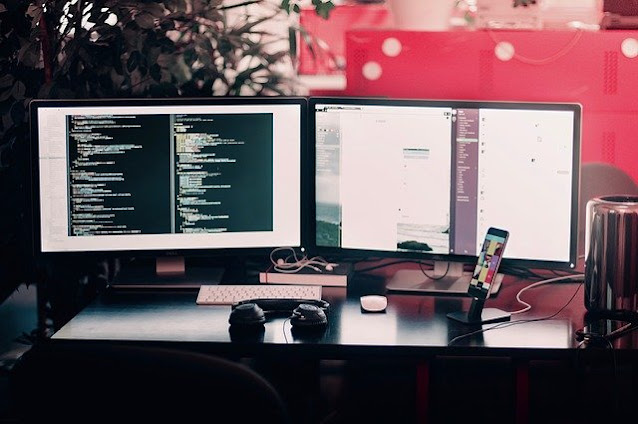 |
| how to start coding with python for beginners |
Now you have to run pycharm and to run pycharm you have to follow the following steps:-
· Go to download and serach for pycharm
· Now double tap on pycharm
· You have to click on next again and again nearly 3 times you have to click on next button
· Now you can see a install option you have to click on it to start installing pycharm
· Now click on run pycharm community edition option and click on finish
· Now you can see a popup after a few second you have to click on don not import settings and click on OK button.
· Now you can see a popup again you can read the terms and condition properly
· Now click on I confirm that I have read and accept the terms of the user agreement and click on continue button
 |
| how to start coding with python for beginners |
· Now a popup came again you have to click on skip remaining and set defaults and wait for some time when it get launched
· Now click on create new project
· You can see a location of file at the top you can change it or can remain same that’s your wish
· But you have to change the option given below as project interpreter new virtual environment.
· You have to stop new environment using and click to select existing interpreter
· And click on three dot given below of existing interpreter
· Now click on system interpreter and click on interpreter given at right side
· If there is no option then click on three dot and go to C drive
· Now go to python37 which we have made recently and go to python.exe and click on ok Button
· After that again click on Ok button
· Now click on create button as given bellow
· Now uncheck show tips on startup and click on close
· Now you have to wait for some time during loading
 |
| how to start coding with python for beginners |
Now pycharm hep you to use python program which we have installed recently, pychram works in behalf of python, pycharm have not its own interpreter in works on python interpreter.
After installing pycharm you can use python interpreter from two ways one is that you can use python interpreter from windows power shell and second one is that you can use python interpreter by using pycharm.
Now there you can write codes and start your practices but I will tell you how to start coding in next post link is given below I will cover remaining topic of how to start coding with python for beginners.
