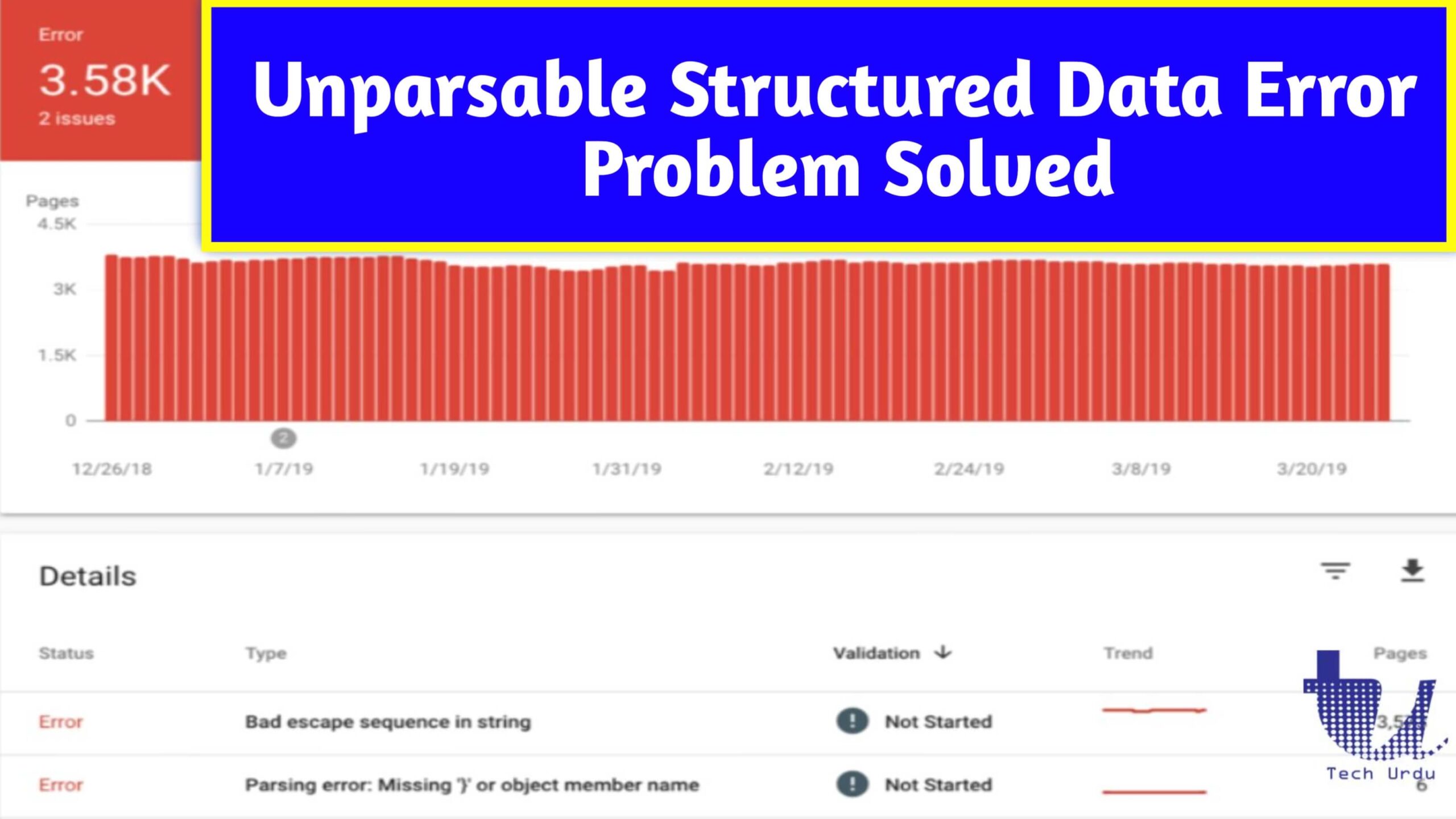Do you want to Fix unparsable structured data issues detected problem. So, you are at the correct place. Here I am going to tell you how to fix Unparsable Structured Data Issues.
Along with this, I will tell you about why they occur over blogs, and how you can fix them in just a few steps. But before getting started with it you need to know what actually are unparsable structure data errors and why they are occurring so.
So keep rating this helpful article because in this article I am going to share my experience with unparsable structure data and how I fixed it. The issue of unparsable structure data occurred in my blog last month and I was very worried about this error because it is decreasing my Google search ranking day by day.
The same thing may also arise with you but don’t worry hair you will get all the working solutions of unparsable structure data errors.
What are Unparsable Structure Data Errors?
Currently, Google crawlers are checking the structure data of your blog posts so if they find any structure data errors in your blog or blog post they will notify you in the Google search console. This is the main reason for all the structure data errors.
There are different kinds of unparsable structure data errors. So the solution to all these errors is different. Here we are providing you with a list of all types of unparsable structure data errors. This list is based on the official website of Google. So from this list, you need to choose which error is showing in your blog post.
If you don’t know how to check the type of unparsable structured data error occurring in your blog. Then read the steps given after the following table of all types of unparsable structured data errors.
Types of Unparsable Structure Data Issues
| Types of Unparsable Structured data issue | Description |
| Parsing error: Missing ‘:’ | This issue occurs when you miss any ‘:’ mark in your post. |
| Parsing error: Missing ‘,’ or ‘]’ in array declaration | This issue occurs when you are missing a ‘,’ or ‘]’ in the array declaration. |
| Parsing error: Missing ‘,’ or ‘}’ | This issue occurs when you miss and ‘,’ sign or any closing bracket ‘)’ |
| Parsing error: Missing ‘}’ or object member name | Arises when you miss any closed bracket ‘)’ or any object member name. |
How to Check the type of Unparsable structure data issue
There are very simple steps to check the type of unparsable structured data issue you are facing. For it, you need to copy the URL of the page where you are facing this issue and then submit it in your Google Search Console (Google Webmaster tool). Then you will see this error just like the image given.
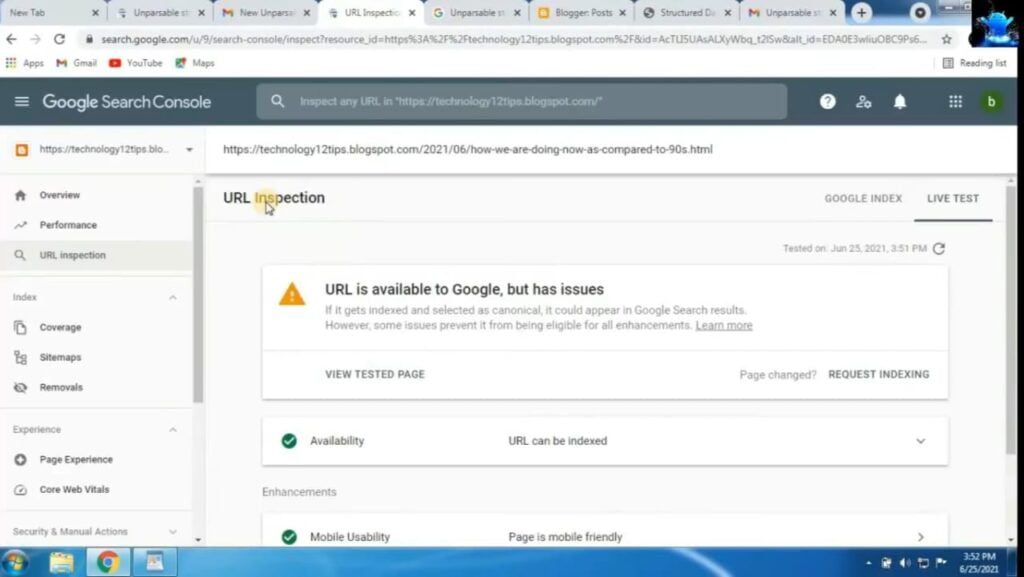
Now scroll down and click on the unparsable structure data issue detected option as shown by the cursor. Then you will see the type of error you are facing. Now you should find that error in the above table.
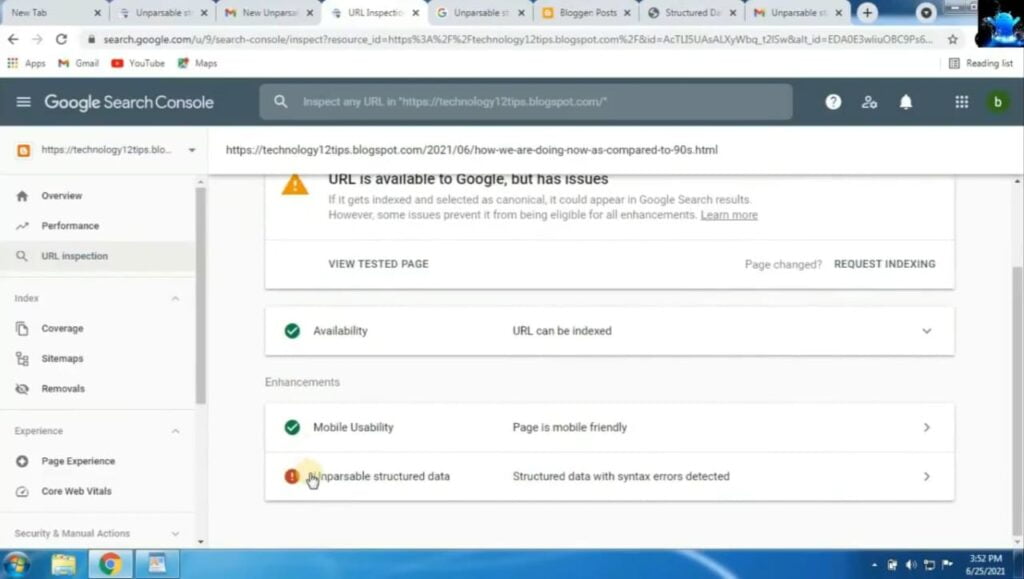
In my case, this issue is Parsing error: Missing ‘,’ or ‘}’
So, the process of solving these issues is a little bit the same. You just need to follow these steps if you are also facing Parsing error: Missing ‘,’ or ‘}’ and in case you are facing any other issues so tell me through the comment box. I will definitely reply to you with a helpful response.
Other Parsing errors with their solution. (You can also refer to these posts on our blog)
- CLS issue more than 0.25 (mobile)
- Parsing error: Missing ‘,’ or ‘}’
- Parsing error: Missing ‘}’ or object member name
- LCP issue: longer than 4s (desktop)
- CLS issue more than 0.25 (desktop)
Steps to solve Unparsable Structured Data Error
Follow the steps given below in order to solve Unparsable Structured Data Error but kindly follow these steps after finding the type of Unparsable Structured Data Error occurring in your blog.
- Search on Google Chrome: ‘Google structured data testing tool’ or you can directly go with this page parsing data testing tool.
- Now paste the URL of the page where you are facing this issue.
- Wait for the processing.
- Then you will see a list of errors but most of them will be fine only one or two will be error pages as shown in the following image.
- Click on that error row.
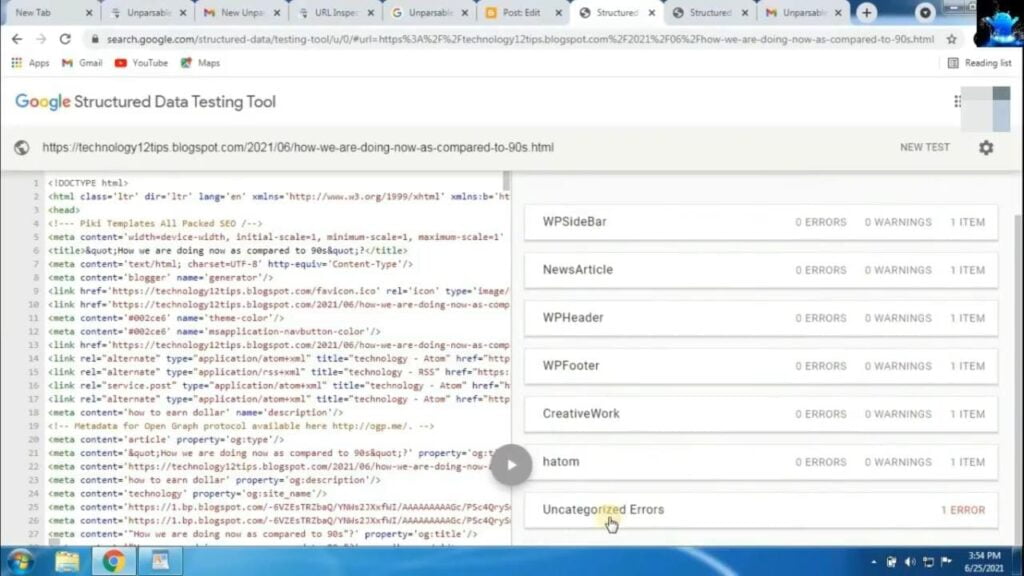
6. Click on this error row then you will see the detailed view of this error on your page.
If you are not finding it easy for you to follow our steps so we have a video for you. I hope this video will definitely help you with this error. We are still continuing our steps to fix this issue in our article.
After doing this you will see that the error name is showing here. See the image given below for further reference.
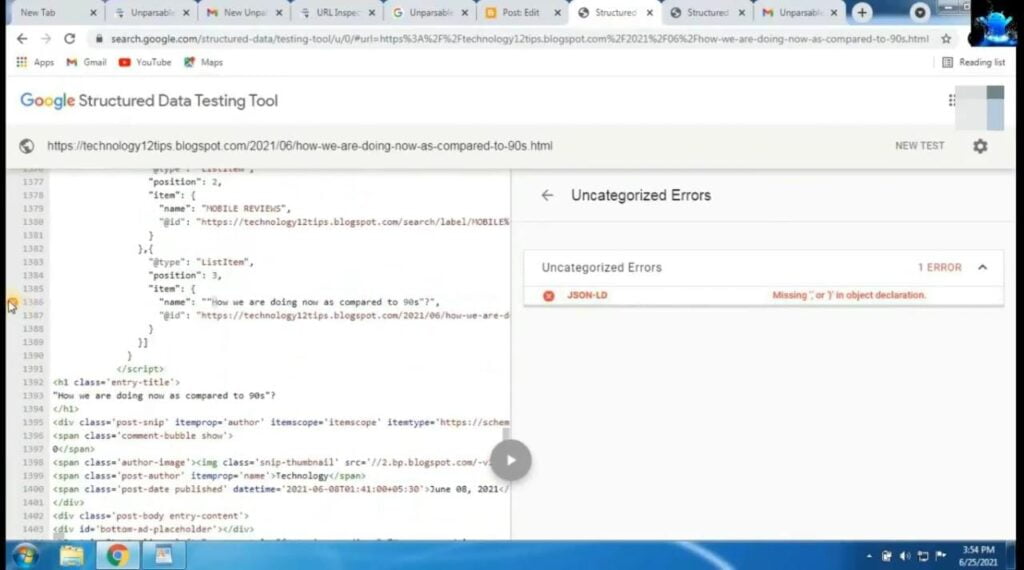
Click on that error. For example in my case, it is showing JSON-LD Missing ‘,’ or ‘}’
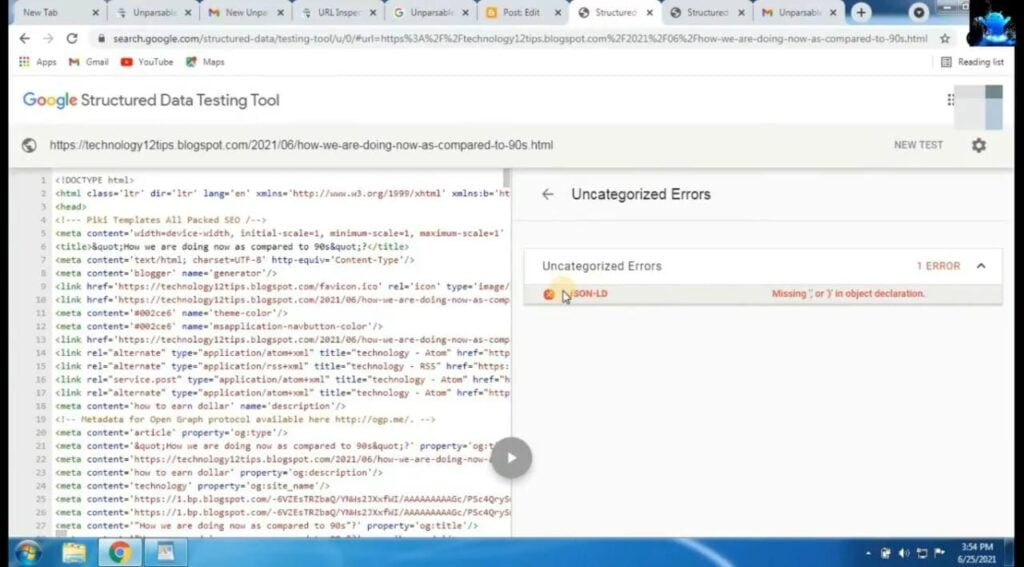
Once you click on the error that is occurring on your page. You will see that a new row is opened on the left-hand side. In it you need to read the sentence which is given with a cross till at the left corner. Now open your post in which you are facing this issue and then follow these two steps.
- Replace the double inverted commas with single inverted commas.
- If there is any ‘,’ or ‘)’ missing then complete it.
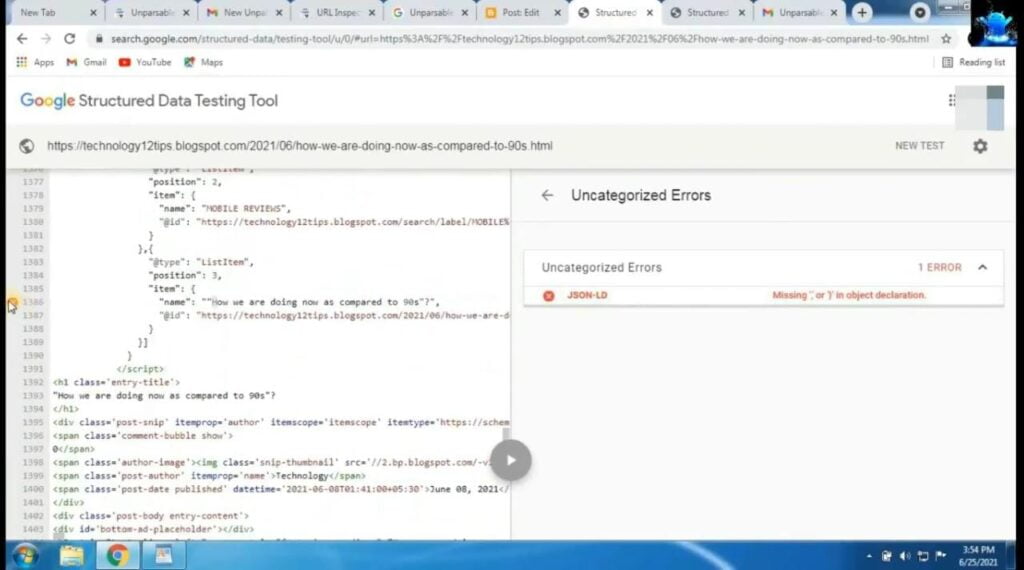
Once you replaced the double inverted commas with single inverted commas and fix the missing ‘,’ or ‘)’ in your blog post and updated it successfully. Then you should check it again in the same tool. At this time you will not see any error here.
So, you can go to the google search console and start the validation fix of that blog post in which this error is occurring.
If still you are confused with the steps and want to ask anything from us then tell us through the comment box.
Unparsable Structured Data Issues Detected
If you are facing Unparsable Structured Data Issues in your blog so this is very bad news for your blog because this issue decreases your google search ranking very rapidly. In this case, you need to fix this issue as soon as possible. I was also facing the same Unparsable Structured Data Issues Detected problem but I solved it very easily. You can see the steps below that I follow to fix this issue.
What Should I Do About Structured Data Errors & Warnings?
In this case, you should fix these structured data errors & warnings asap because these errors and warnings will definitely affect your search ranking and traffic very adversely. In this case, you should not waste your time, just click on the link given below and follow the steps to solve this issue.
Unparsable Structured Data Issues Detected in Google Seach Console
Unparsable Structured Data Issues Detected is a very big problem that occurs in our blog and we can see it in our Google search console. This error occurs because of some mistakes that we did in the structured data of our blog’s page.
Tag- Unparsable Structured Data Issues Detected