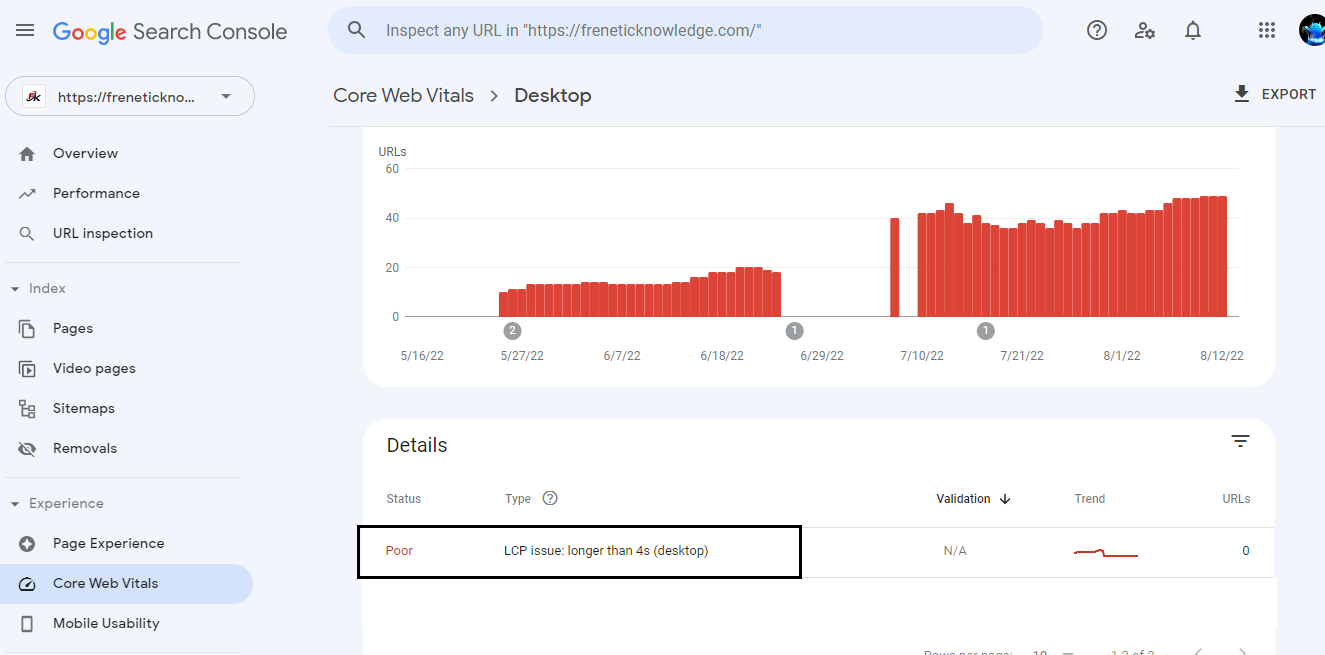Most of the Bloggers are facing LCP issue: longer than 4s (desktop) on their website. This issue affects their website’s ranking and traffic a lot. But now you do not need to worry about that anymore. Here I a going to help you to solve this error using a simple trick.
Nowadays the LCP issue: longer than 4s (desktop) is very common in most of the blogs. This is because most of us are doing a common mistake that leads to the occurrence of this error in your website. In this article, we are going to tell you about the LCP issue: longer than 4s (desktop), the main reason behind the occurrence of this error and how can you easily fix this issue.
LCP issue: longer than 4s (desktop)
LCP issue: longer than 4s (desktop) is an error that can occur on any page of your website. Generally, this error occurs in your blog posts. This error can be seen in the Google Search Console of your blog. The word ‘LCP’ means ‘Largest Contentful Paint.’ There are some small mistakes that we did so that is why this error occurred in your blog.
So, once you know these small mistakes that cause this error. So, avoid doing these mistakes because this error affects the Google Search Ranking of your articles a lot. The main reason behind occurring the LCP issue: longer than 4s (desktop) is given below.
Why LCP issue: longer than 4s (desktop)
The LCP issue: longer than 4s (desktop) occurs when there is any element in your website which is taking a very long time to load on the desktop. So, if you find out that element and fix it then your problem will be definitely solved. So, don’t worry we are here to help you in finding the element of your website which is causing this error.
So, first of all, you need to know that there are several elements that cause LCP issue: longer than 4s (desktop). The main elements of your website which usually causes LCP issue: longer than 4s (desktop) are given below in a table. Then we will tell you how to find them in your blog.
- Plugins
- Text
- Image
Now we are going to tell you the procedure to find out the element which is causing this error in your blog post. Then we will talk about fixing this error.
Other referring articles-
- Parsing error: Missing ‘}’ or object member name
- CLS issue more than 0.25 (mobile)
- Parsing error: Missing ‘,’ or ‘}’
- Unparsable Structured Data Issues Detected
- CLS issue more than 0.25 (desktop)
How to Find out LCP Element
LCP elements are those elements that cause LCP issue: longer than 4s (desktop) on our website. So, it solves this error it is very necessary to find out the element in your website. The steps to find out these LCP elements are given below.
- Copy the Link of the post where you are facing this LCP error.
- Open the GTMetrix website in your chrome or click on this link here.
- After opening the GTMetrix website scroll down and you will see a page like an image given below. Then paste the link that you copied.
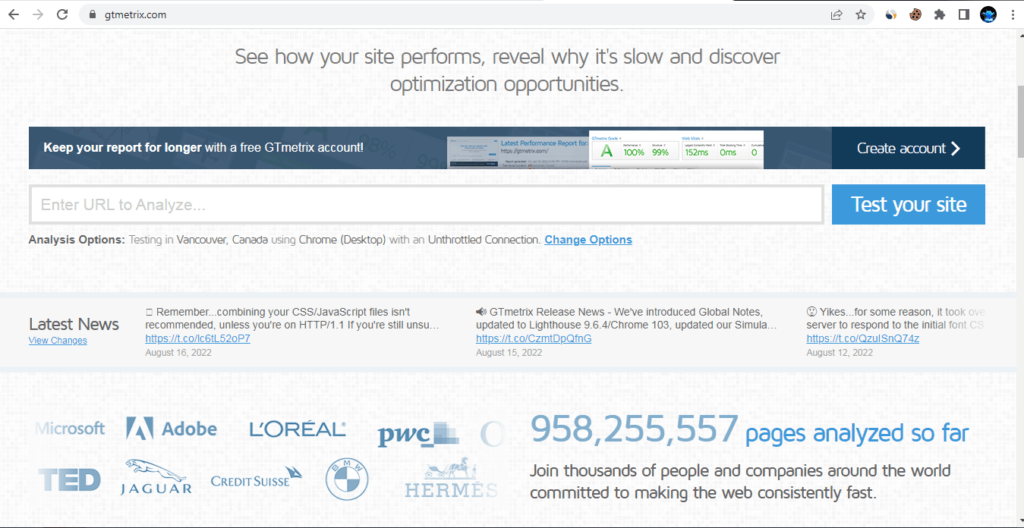
4. After pasting the link click on ‘test your site’.
5. Now wait for the processing to get completed.
6. After the processing, you have to scroll down and click on this LCP button as shown in the image below.
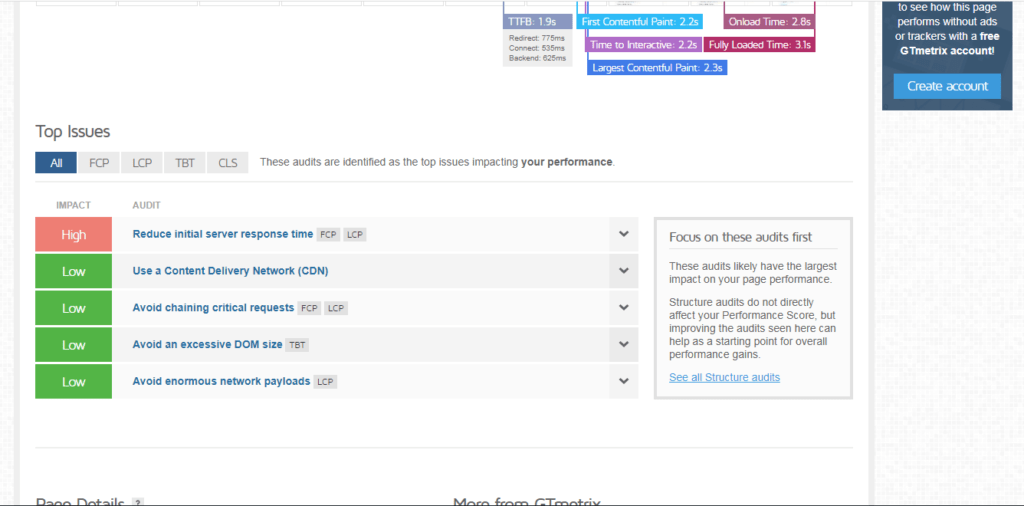
7. Now click on ‘LCP’ which is given below the ‘TOP ISSUES’ heading.
8. Click on the LCP button given at the side of each issue. See the following image for easy understanding.
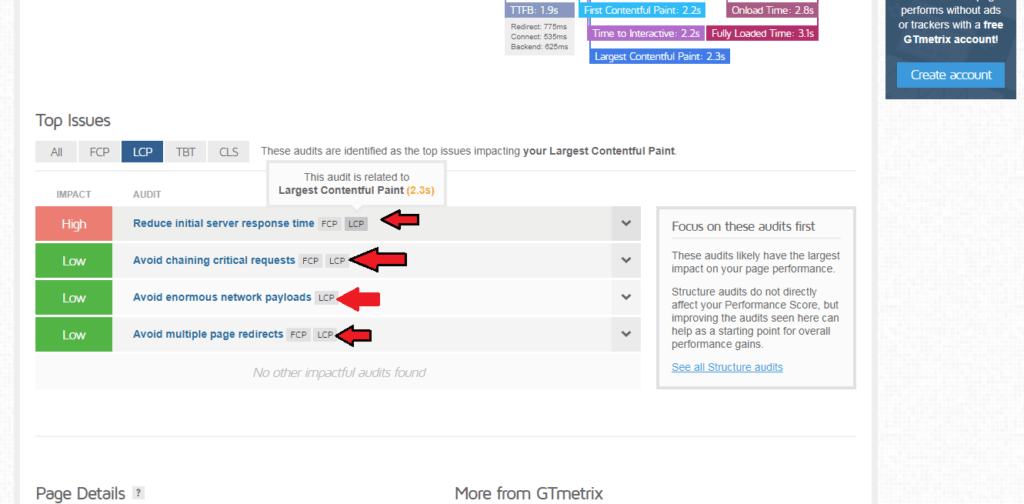
9. After clicking on the ‘LCP’ option in each issue. You will see a little description to solve it. Take the help of that description to solve these issues on your site.
If you face any problem while solving this issue or want to how to solve it so just ask me through comments. I will definitely help you with it.
In my case, I am facing the following issues. The method to solve them is also given in the table below.
| Issue | Solution |
| Avoid chaining critical requests | The Critical Request Chains beneath show you what assets are stacked with a high need. Consider decreasing the length of chains, lessening the download size of assets, or conceding the download of superfluous assets to further develop page load. |
| Avoid enormous network payloads | Large network payloads cost clients genuine cash and are exceptionally associated with long burden times. |
| Reduce initial server response time | This depends on the server of your hosting. So if you are in blogger then you need to migrate to WordPress and WordPress users, they should reach a better hosting plan. |
After solving all these issues you can easily apply for validation of the LCP issue: longer than 4s (desktop) in your google search console. Then google bot will check for the LCP issue: longer than 4s (desktop) and then verify your website for it.
What causes LCP issue?
LCP issue is caused due to some elements of your website including text, plugins, and images. There are some other mistakes that we did on our website and these mistakes resulted in different types of errors including the LCP issue.
How can I reduce my LCP time?
In order to reduce the LCP time on your website, you need to find out the mistakes that you are doing on your website which leads to an increase in LCP time. So, you can easily find out these issues on the ‘GTMetrix’ website. In this tool, you can easily see the errors in your website. Here you will also see the solution of these errors in it.
Does LCP affect ranking?
Basically, LCP affects the speed of our website as well as pages of our website and we know that speed matters a lot for ranking in google because Google does not promote those websites that have high loading time. So, indirectly the LCP issues affects the ranking of your website. So, if you are facing any type of LCP issue then you should fix it as soon as possible.