In this post, I am going to tell you how I fixed the Parsing error: Missing ‘,’ or ‘}’. I know you are also suffering from this error on your website and you may have seen this error in the Google Search Console (Google Webmaster) of your blog.
So, before getting started with it I would like to tell you that, in order to solve this issue you need to know the main reason for the occurrence of this error.
Why Parsing error: Missing ‘,’ or ‘}’
Parsing error: Missing ‘,’ or ‘}’ occurs when you missed any common or closed bracket in any part of your blog post. Then this error occurs in the Google search console (Google Webmaster). So, this is the main reason behind it. You just need to find the part of your post where you are missing any comma ‘,’ or any closed bracket sign ‘}’.
So, to solve this error first you need to find out the part in the structural data of your post where you are missing any one of these signs. I know that you are thinking how can I find it out? Then, don’t worry we are here to help you out with this error.
Here we are going to tell you some steps that you can follow to find out the part of your blog post where you are missing any comma sign ‘,’ or any closed bracket ‘}’ sign.
How to find Missing ‘,’ or ‘}’
To find out the Missing ‘,’ or ‘}’ in the structural data of your blog post you need to follow some steps. These steps are very simple and you can easily follow them one by one. These steps to find out Missing ‘,’ or ‘}’ in your blog post are given below.
- First of all, go to any structured data testing tool or you can directly go with this link of parsing data testing tool that is given below these four points in a table.
- Once you open this page you will see a new interface as given below.
- Then paste the URL of the page where you are facing the error.
- Click on the Run Test button.
| Parsing Data Testing Tool | Link |
| Parsing data testing tool | Click here |
| Google structural data testing tool | Not available right now |
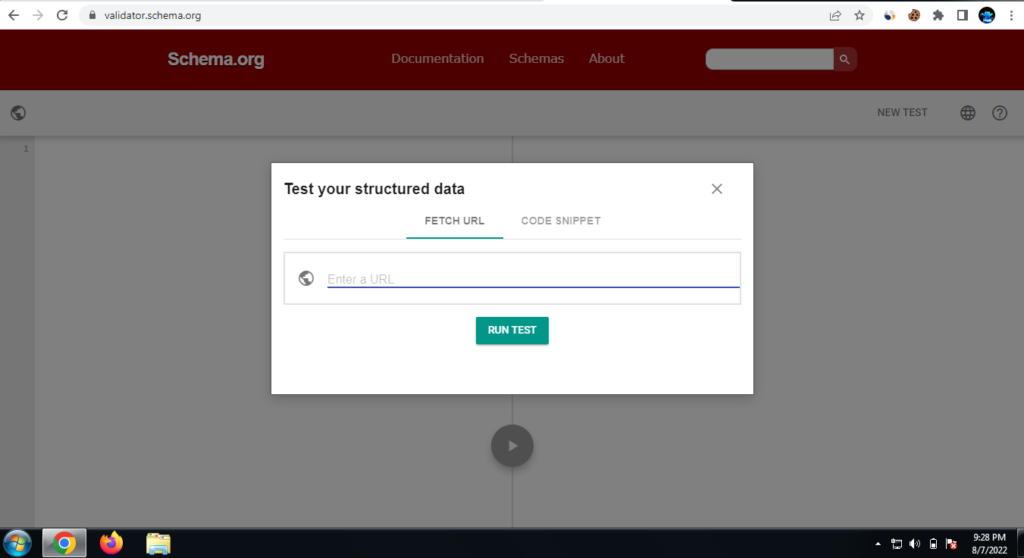
5. Now after processing you will see a list of all the errors on the left-hand side and the list of codes of your post on the right-hand side.
6. Scroll down on the right-hand side list and you will see the errors that are occurring in your post.
7. In my case, you can see in the image given below that there is only one error which is in the uncategorized error section. Click on it
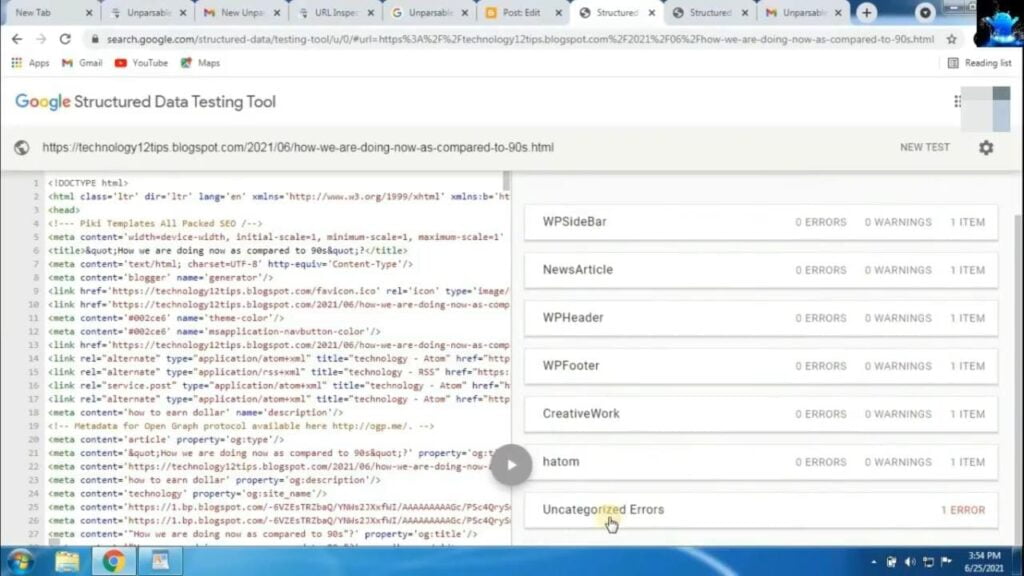
8. In case you are showing more than one error or any different error then you can take help from us through the comment box, We will reply to you back with a helpful response.
9. Now after clicking on the error ‘uncategorized errors’. We can see it is showing Missing ‘,’ or ‘}’. Now we need to fix it.
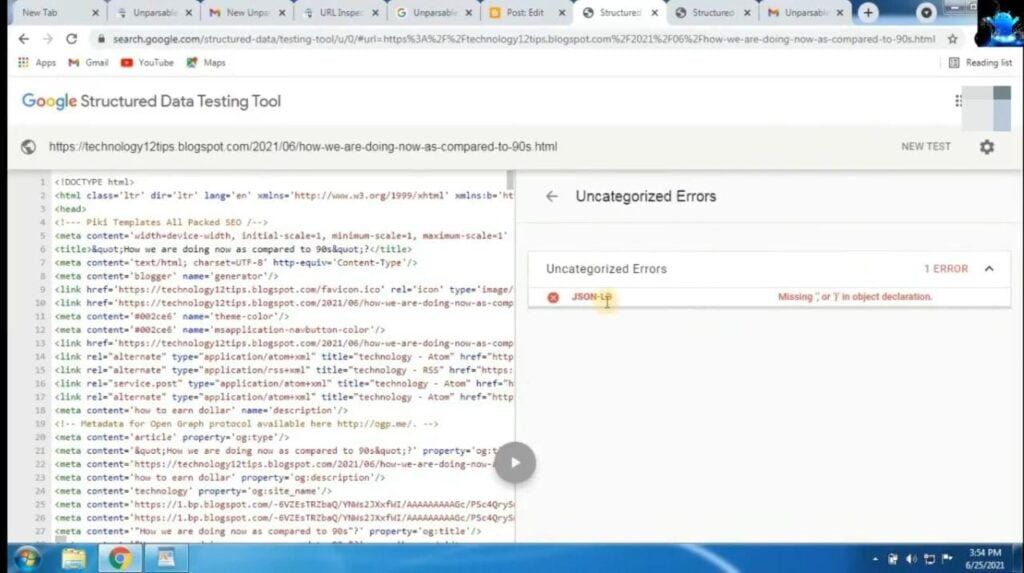
10. Now click on the cross button that is given at the left of JSON-LD. You can see the above image to understand it properly.
11. Once you click on that cross you will see that the codes given on the left-hand side changed their placement and now you can see that the particular part of your blog post where this error is occurring started showing on the left-hand list.
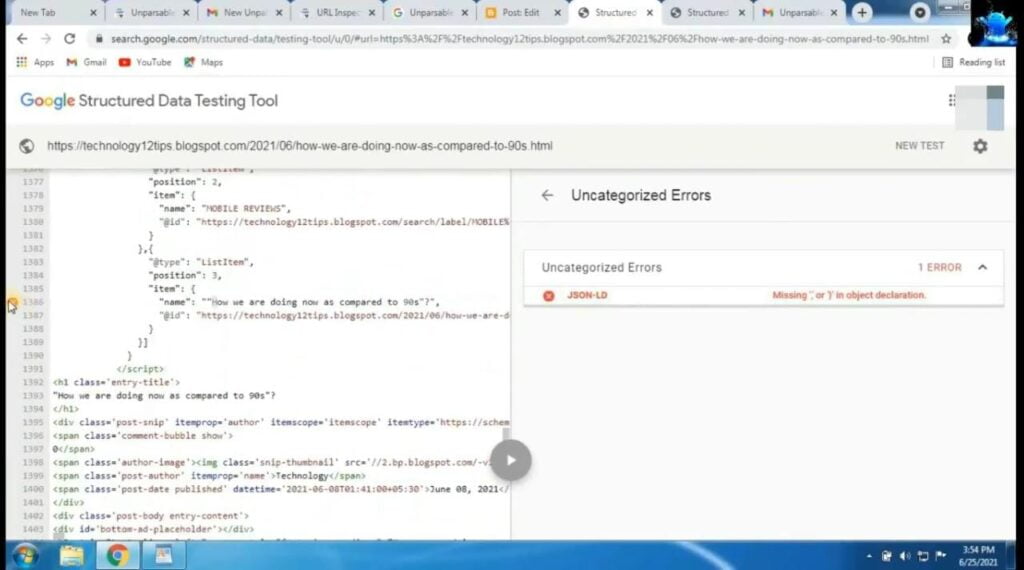
On the left-hand side, you can see that the line is showing with a cross tick. Now read some lines of the paragraph where you are facing this issue. Now you have finally the steps given below.
Parsing error: Missing ‘,’ or ‘}’
In the above heading, we find out the exact paragraph of the blog post where we are facing this error. Now you need to follow the steps that are given below.
Step 1: Note the lines that you find for the occurrence of the error in your blog post.
Step 2: Open your blog post and search for the lines where you are facing these errors.
Step 3: Then, complete the missing comma or closed bracket sign in your blog post. In case there is any missing comma or closed bracket in your blog post so remove it or complete it. You can also refer to the video given below. This video will help you with it.
Once you do this. You will see that now the error is now occurring in your blog post. Even you can also check it in your Google Search Console (Google Webmaster).
Conclusion
In this blog post, we provide you the exact reason behind the parsing error: missing ‘,’ or ‘}’ and how can you find the parsing element that is causing this error.
After finding that parsing element you can easily solve it using the steps that we told you earlier.
So, we are damn sure that you will definitely find that your error is solved. Now you can apply for validation of your blog post. Then, the google bot can easily check and remove the error sign from your blog post.
We hope your problem will be solved after following these steps and in case you are facing any kind of problem while solving this error then you can contact us through the comment box. We are here to help you with this error.
Keep reading this post carefully so you will understand each and everything about this error along with the solution to this problem. You can also refer to the following other errors in case you are facing them.
- Unparsable structured data issues detected
- CLS issue more than 0.25 (desktop)
- LCP issue: longer than 4s (desktop)
- Parsing error: Missing ‘}’ or object member name
- CLS issue more than 0.25 (mobile)
Frequently Asked Questions
Parsing error: missing ‘,’ or ‘}’
There are different parsing errors but the most common among them is parsing error: missing ‘,’ or ‘}’. So, if you want to solve this error. Then it is very necessary for you to know the exact reason for the occurrence of this error. I solved this error using a simple trick. I described that trick in my blog post.
Unparsable structured data
Unparsable structured data is an error that occurs in your blog post and you can see it in your Google Search Console. There are different kinds of unparsable structured data errors so first of all, you need to find out the type of error occurring in your blog post. Then fix it one by one.
Parsing error: missing ” or object member name
The parsing error: missing ” or object member name is an error that occurs in your blog post and you can see it in your Google Webmaster. This error occurs when you are missing any comma sign or any object member name in the structural data of your blog post. In this case, you need to find it out and solve the missing terms in your blog post. Then your error will be definitely fixed.

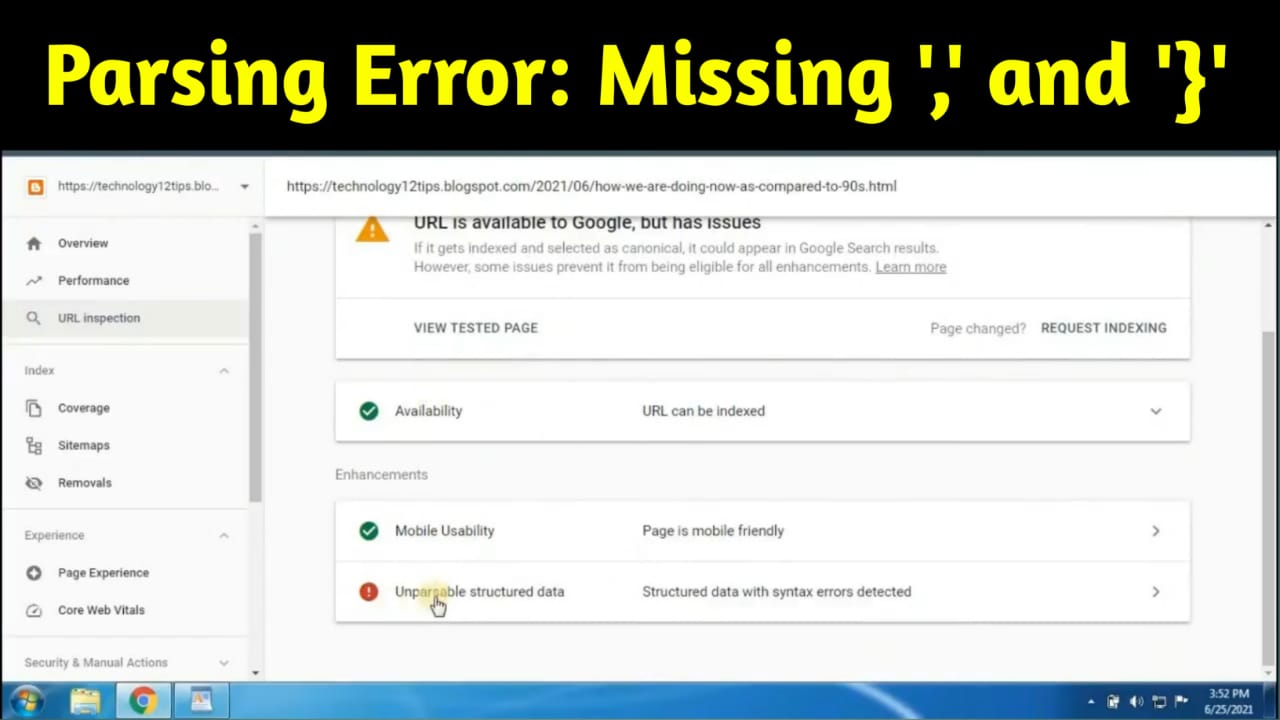
Nice really helpful post thank you sir.
Your most welcome. If you have any doubt so, you can ask us.