Hey Everyone here we are going to talk about Parsing error: Missing ‘}’ or object member name. If you are facing such an error in your blog then don’t worry we are here to help you out with it. In this article, we are going to tell you everything about this error along with the solution.
But before it, we would like to tell you that they are different types of parsing errors, and a Parsing error: Missing ‘}’ or object member name is also a type of it.
Parsing error: Missing ‘}’ or object member name also occurred in my blog last month and I am so worried about that because this error is decreasing the search ranking of my posts day by day.
I searched a lot on Google, Youtube and Bing. Even I also contacted Google Help Community for this and at last, I got the solution and now my problem is solved.
So, here I am going to share my personal experience with you.
Why Parsing error: Missing ‘}’ or object member name occurs
The main reason behind the Parsing error: Missing ‘}’ or object member name is that you are missing any closed bracket sign ‘}’ or any object member name in your post which is showing this error in the structured data of your post.
In order to solve this error, you need to know about it well. So, this error is basically a mistake that you did while writing the article in your blog.
This mistake can be missing any closed bracket sign ‘}’ or any object name. The complete trick to solve this error is given below.
Other Website Error solutions that you should know
- CLS issue more than 0.25 (mobile)
- CLS issue more than 0.25 (desktop)
- LCP issue: longer than 4s (desktop)
- Unparsable Structured Data Issues Detected
- Parsing error: Missing ‘,’ or ‘}’
How to solve Parsing error: Missing ‘}’ or object member name occurs
To solve this error you need to find out the section of your post where you are missing an “}” or any object member name. If you are unable to find out the particular paragraph in your post where you are you are missing any ‘}’ or any object member name.
Then you can also take the help of a schema markup validator. Just click on this link and follow the steps given below. We have provided you these steps with images to make them easy for you to understand.
- Open a Schema markup Validator from the link given above.
- Copy the URL of the page in which you are noticing the Parsing error: Missing ‘}’ or object member name.
- Now after clicking on the above link you will see a page just like the following image.
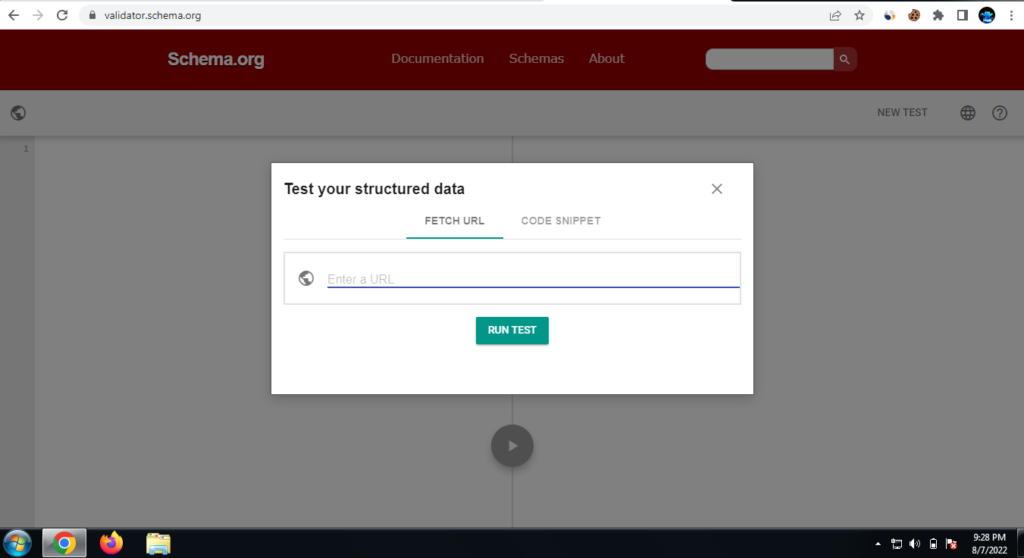
4. Paste the URL that you copied earlier.
5. Then click on the Run Test button.
6. Wait a moment for the loading.
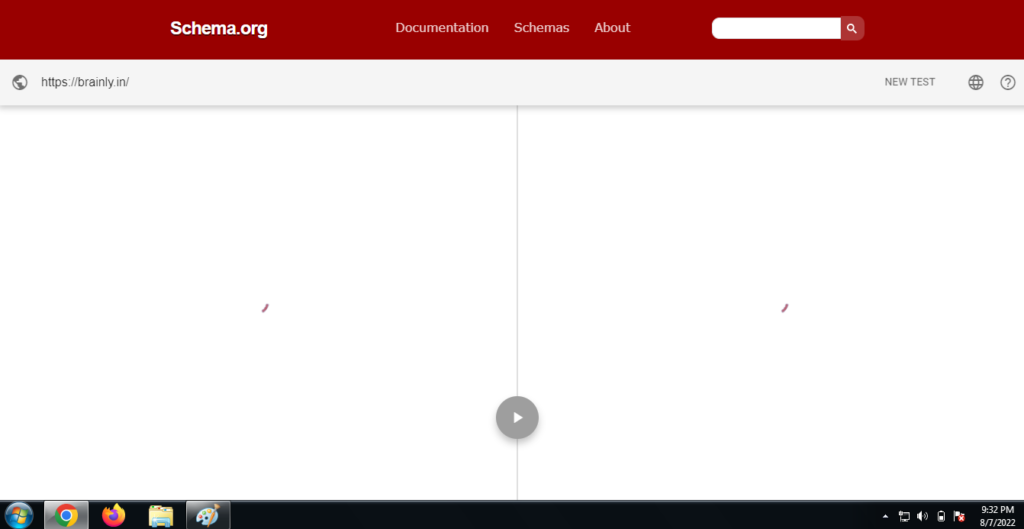
7. Once the processing has been completed you will see different types of errors on the right-hand side and all the structural codes of your page on the left-hand side.
8. Now click check the number of errors that are showing on the right-hand side. Once you found the error that is occurring on your page. Click on it.
9. After clicking on it you have to again click on the same error as shown in the image below.
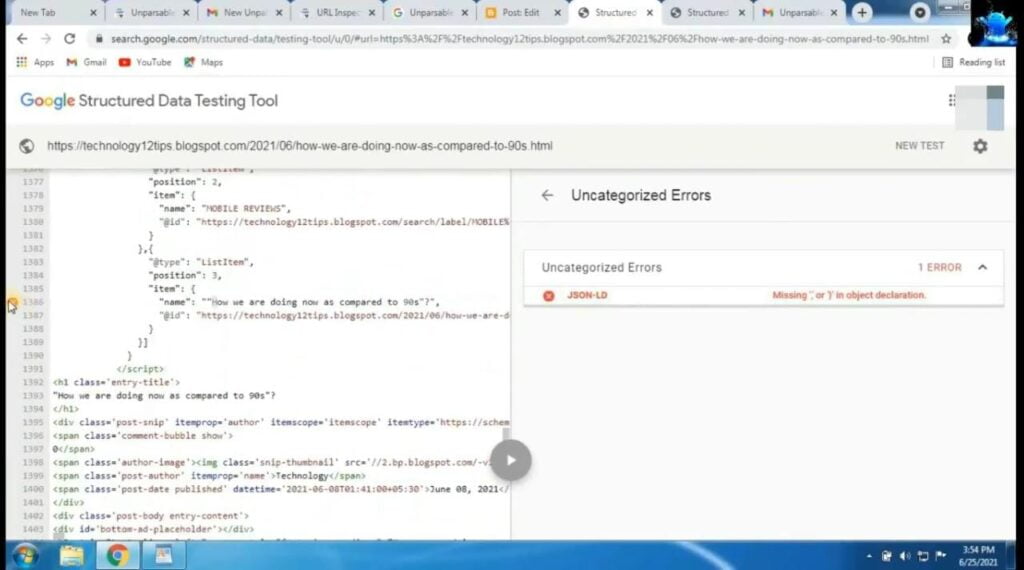
10. On my website a comma or any closed bracket is missing but on your website, there will be a missing ‘}’ or object member name.
Now you have to click on the error which is shown in the list (See the above image).
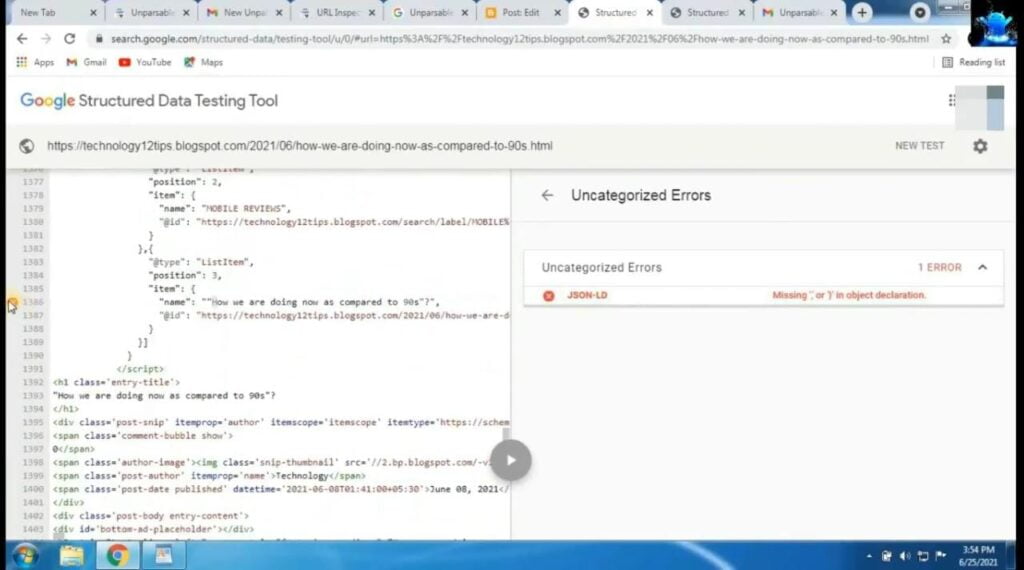
When you click on that error so a new paragraph will be open on the left-hand side. So, you have to see that line in which a cross symbol is made at the left corner. You can also see the image given above.
Now read a few words of that line and then open your name blog post. Search the word that you read at the testing tool and in that paragraph of your blog post, there might be missing any ‘}’ or object member name.
So, first, of all you need to check that- Is there any missing closed bracket ‘}’ missing in that paragraph? Once you find it so complete it by adding a closed bracket symbol.
If you face any kind of problem while doing this so you can ask us through the comment box e will reply to you back and will definitely help you in solving this error.
Some of the other frequently asked questions that might help you are given below. You should read them to know more about this error and in order to solve this issue easily.
You can contact us in the comment box.
What is Parsing error: Missing ‘}’ or object member name
Parsing error: Missing ‘}’ or object member name this is an error that occurs on our website and we can see this error in our Google Search Console. This error mainly occurs if you are missing any closed bracket sign ‘}’ or any object member name in your post which is showing this error in the structured data of your post.
How to solve Parsing error: Missing ‘}’ or object member name
To solve the Parsing error: Missing ‘}’ or object member, you need to find out the paragraph in your post where you are missing any closed bracket sign ‘}’ or any object member name. After finding it you can fix it easily and then your error will be solved. The complete step-by-step solution to this error is given here.
Parsing error: missing ” or object member name
The parsing error: missing ” or object member name occurs in your website when you are missing any closed bracket ‘}’ sign or any object member name in the structural data of your post. In this case, you have to find the paragraph in which you are missing any closed bracket symbol and solve the missing terms in your blog post. Then your error will be fixed.
